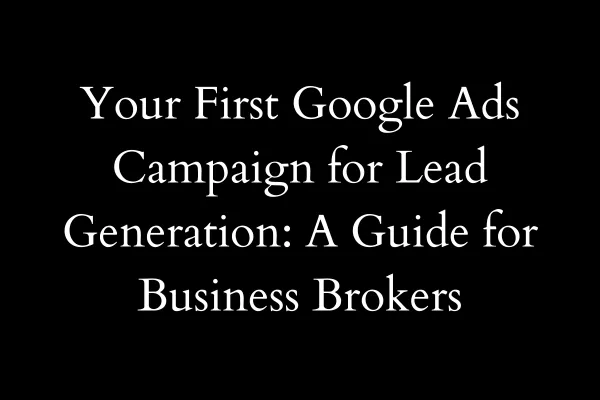
Your First Google Ads Campaign for Lead Generation (With Screenshots): A Guide for Business Brokers
As a business broker, you're always looking for new leads to bring in more clients and sell more businesses. But in today's competitive world, generating leads can be tricky. One way to stand out from the competition is through Google advertisements.
Advertising is a powerful tool to help you reach your target audience and generate leads. But not all advertising is created equal. In this guide, we'll explore the benefits of using Google ads for lead generation and provide tips on making your ads stand out.
Why Google Ads?
Google ads are a great way to generate leads based on search intent. This means the user is actively searching for something related to your business, making them more likely to convert into a lead or a customer. Compare this to interruption ads like Facebook and Instagram, shown to users who may not be actively looking for your services.

In addition, Google ads allow targeting based on keywords, location, and demographics, allowing you to reach the right people at the right time. You can also track the performance of your ads and make adjustments as needed to optimize your return on investment (ROI).
As shown in the image, having intent behind the search and then offering a solution is more likely to convert leads. However, interruption ads are better for reminding your audience about your service or brand awareness.
Steps To Starting Your 1st Campaign
Disclaimer: This is NOT the most effective way to run Google ads. This is a user-friendly guide for running your first campaign. The most effective methods include "professional mode," which allows you to create specific campaigns, optimize based on trends, bid adjustments, AB testing, and more.
Step 1: Create your Google Ad Words Account
Step 2: Select New Campaign

Step 3: Link Your Google Business or Select “No, don’t use this info” if you do not have one.

Since most of you reading this are likely under a larger broker, we will use “No, don’t use this info” for this example.
Step 4: Under “Your business name,” I recommend putting your name, then a brief description of who you typically work with

Step 5: Insert The Link To Your Landing Page, NOT Your Website

It’s essential to direct where your traffic is going. If you direct them to your website, there is a chance they will venture off from what you’re trying to accomplish: get the lead.
Step 6: Select Your Goal - Most Likely “Get More Calls”

Step 7: Write Your Ad and Insert Your Phone Number

For More Tips on Headlines, find our copywriting blog here.
Step 7: Select the Keywords Relative To The Industry and Location You Work With

Step 8: Select the Locations You Want Your Ad Displayed

I recommend adding each individual city you work with for the lowest cost-per-lead. To simplify, you can also select the states you work in.
Step 9: Set Your Daily Budget

Your budget is determined by what you can afford. I've seen an average of $2,000 spent per listing in the business broker industry. It seems like a lot, but getting a $25k commission check is more than 10x Return On Investment (ROI).
Step 10: Review, Post, and Check On Your Campaign
That’s It! You just created your first campaign with Google Ads. From here, your ad will learn from the data it collects as people search for keywords that your ad is looking for people to type.
From our experience, most campaigns take 30-90 days to start running reliably. During this period, it is mostly collecting data.
Tips for Making Your Ads Stand Out
To make your ads stand out and generate leads, here are some tips to keep in mind:
Use attention-grabbing headlines: Your headline is the first thing users will see, so make it count. Use robust and action-oriented language and include relevant keywords.
Example: "Sell Your Business Fast: Trusted Business Brokers in [City]"
Highlight your unique selling proposition: What sets you apart from other business brokers? Highlight your unique selling proposition in your ad copy.
Example: "Expert Business Brokers with a Proven Track Record of Success"
Include a clear call-to-action (CTA): Encourage users to take action with a clear CTA, such as "Contact Us Today" or "Schedule a Consultation."
Example: "Ready to Sell Your Business? Contact Us Today for a Complimentary Business Valuation."
Test and optimize your ads: Test different ad copy and imagery to see what resonates with your target audience. Monitor your ad performance and adjust as needed to improve your ROI.
Bonus Example: "Gain Up To 30% More Cash At Sale."
You can have ad copy like this using our financial partners in your ads! Our partners get paid on the back end, all based on the size of the sale, so it costs you nothing other than your time!
Professional Google Ad + Landing Page Services
If you want us to set up multiple campaigns with pre-tested ad copy professionally, contact us for a short introduction!
We charge a reasonable ad spend service fee for monthly optimizations, research, and management. Plus, the first 30 days of our services are free.
At CommQuality, we specialize in helping business brokers generate leads through Google ads and professionally done landing pages. In addition, we offer various services, including auditing existing campaigns, creating new ones, and periodically optimizing campaigns for maximum ROI.
We also offer marketing partnerships with financial professionals, allowing you to use ad copy like "Gain Up to 30% on Sale of Your Business" in your ads. Contact us today to learn how we can help you generate more leads and grow your business. Learn more about these additional partnerships we offer alongside your brokerage in This Blog Post HERE.
Have a quick Question?
Schedule a 5-minute Q&A with one of our IST Advisors
Level Up Your Practice. Let's meet!
Software
CRM
Email Marketing
Website Chat Widget
Automated Outreach & Response
© 2026 CommQuality. All Rights Reserved


